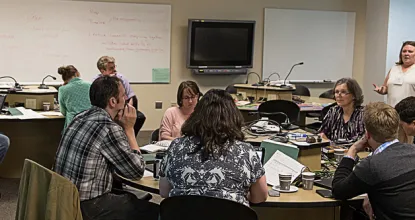The CTL supports NMU's standard instructional technology tools, including the NMU EduCat learning management system, i>Clicker classroom response tools, Panopto's Video Content Management tool, and Zoom's synchronous web conferencing tools.
When we evaluate, promote, and provide instruction on technology, we look at not only "how does this technology work?" (i.e. "what to click to make it do X"), but also "how can this technology be used to facilitate the teaching and learning experience?"
iClicker Classroom Response
Classroom Response Systems (CRSs), often known as “clickers,” allow instructors to electronically poll students during class in order to encourage engagement, increase interaction, and gage comprehension. iClicker is NMU's standard CRS.
iClicker offers the choice between a standalone "clicker" device or a web-based response tool called iClicker Student. iClicker is integrated with NMU EduCat, enabling instructors to easily record participation in activities.
The NMU bookstore sells iClicker devices, or iClicker licenses may be purchased online. The CTL has a limited number of iClicker "kits" available that instructors may check out for up to one semester in order to try the technology with a course without making the commitment of having students purchase a device or licenses.
For more information about iClicker devices, please visit the CTL Resource Library.
NMU EduCat
NMU EduCat™ is NMU's learning management system (LMS). It runs on the open-source Moodle platform.
A course in Educat is an area where instructors can add various resources and activities for their students. Depending on the needs of a particular NMU course, its EduCat course might consist of a simple page with downloadable documents, or it might include more interactive activities such as assignments, discussion forums, and online tests.
- How to request EduCat for your course (must be done each semester)
- For more information about EduCat, please visit the CTL Resource Library.
Online Testing
Online Testing is one of the options offered within EduCat.
Tests or quizzes can be in multiple formats including Multiple Choice, True/False, Short Answer, Fill in the Blank, and Essay. Those that have a defined correct answer, such as multiple choice, true/false, or fill in the blank can be automatically graded and recorded in your course. Questions such as short answer and essay have to be manually graded. You can mix types of questions within a single test. The system will grade those that you have provided answers for and allow you to complete the grading for any manual items.
Tests can be created directly in EduCat or if you have a text document (you've created or a test bank from a text book publisher) the tests can be uploaded into EduCat. Respondus TestGeneration software is often used and can be installed by Technology Support Services (formerly known as the HelpDesk). The Center for Teaching and Learning also offers this uploading service if documents are formatting and requested at least a week prior to exam time.
Please also visit the CTL Resource Library for more information.
Video Content Management
Audio and video recordings can be valuable ways to deliver instruction. The CTL has selected Panopto to manage video and audio content. This along with as several tools for creating and editing audio and video recordings can facilitate recording slides and audio for a video mini-lecture or using a camcorder to record a live-action process. Let the CTL know how we can help you get started.
Recordings streamed from Panopto can be embedded directly into an EduCat course for students to access.
For more information about Video Content Management, please visit the CTL Resource Library.
Qualtrics
Qualtrics Research Suite is an online survey program that provides a powerful set of tools for data collection and analysis. NMU has a subscription to Qualtrics, and it is available to all faculty and staff. NMU students who have academic projects that require use of surveys should ask their instructor or advisor to e-mail CTL to request that they be given access to Qualtrics.
Learning about Qualtrics and Developing Surveys
The Center for Teaching and Learning provides on-campus training and support for Qualtrics. This includes periodic workshops, as well as individual consultations. Check the Center for Teaching and Learning workshop registration site to see if any upcoming workshops are scheduled. To schedule an individual consultation, e-mail CTL.
Through their "Qualtrics Support" website, Qualtrics also offers many free online references and resources. These resources include a set of tutorials designed to get new users up to speed in under three hours.
Guidelines for Using Qualtrics for Human Subjects Research
When creating and distributing surveys, NMU Qualtrics users must take care to be in compliance with NMU's guidelines, processes, and procedures for Human Subjects in Research. For questions regarding Human Subjects Research policies, contact Institutional Review Board chair Derek Anderson at dereande@nmu.edu.
For more information about Qualtrics, please visit the CTL Resource Library.
Web Based Video Conferencing - Zoom
Web based video conferencing software provides a powerful suite of tools that enable faculty to present to and collaborate with students in different locations. Participants in a web conference (sometimes referred to as a "webinar" or "virtual meeting") can text chat, share their desktops (i.e., broadcasting one participant's computer screen to everyone else), and use microphones and webcams to talk. Some instructors use web conferencing for synchronous ("live") parts of online courses; others use it to conduct "virtual office hours" with online students.
Note: If an online course includes any synchronous activities, that must be noted in the course catalog.
NMU EduCat has Zoom web conferencing software incorporated as an available activity.
For more information about Web Conferencing, please visit the CTL Resource Library.