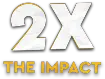Voicemail and Phone Support
Voicemail
- Send voice messages to email
- Log in to voicemail.nmu.edu, Settings tab, General, enter your email address:

Phone Number Redirection
- Extend your office phone to home or cell phone (EC500) -
- email nic@nmu.edu with the number you would like to forward to
Main Department Number Redirection
- Customized options to support your business needs
- Contact Stephanie Penhale, x1998 or email nic@nmu.edu
Campus Directory
- Visit nmu.edu / Search / NMU People Search
Computer Support
Connect to Campus systems
VPN (virtual private network) is an encrypted connection over the internet between your computer and the NMU network. You need VPN client software on your computer to establish the connection. Download the VPN client from here: https://it.nmu.edu/search/node/vpn.
VPN is required to access:
- Banner Admin Pages
- Departmentshare
- Xtender
- Database access
- Cognos reporting
For assistance with VPN contact the Helpdesk at (906) 227-2468
Shared File Access From Any Device
- Google Drive
- Departmentshare - Mapped drive requires VPN for access
Communicate With Your Staff or Co-workers
Meetings
- Zoom
- Sign up for a zoom account: nmu.zoom.us
- Download the software
- ‘Schedule a Meeting’:

- ‘Schedule a Meeting’:
- ‘Save’, ‘Copy the invitation’, paste meeting link into a calendar meeting invite
- Audio Visual Services created a Zoom quick start guide that can help users get up and running with Zoom.
- AV Services is also available for Zoom support at av@nmu.edu or 906-227-2290.
- Google Meet
Communication
- Google Hangouts
- Text Messages
IT Contact Information
General IT questions
Helpdesk
helpdesk@nmu.edu
(906) 227-2468
Banner and related systems questions
Contact your primary IT support person
Database Administration, locked accounts, etc:
dba@nmu.edu
Student Announcements (ePostal)
Security Best Practices
- Use VPN to ensure your data is encrypted as it travels across the network.
- Use your university issued laptop computer if possible but physically protect it and never leave it in your vehicle.
- If you are planning to use a home computer, it must be able to receive operating system updates and have virus protection. If you're unsure whether or not your home computer meets these requirements please contact the Helpdesk at 906-227-2468 or email them at helpdesk@nmu.edu. Another option is to talk to your supervisor about getting an NMU laptop issued to you or to your department.
- If you work with university data that is confidential or private, according to the university's data classification policy, follow these practices:
- Use a workspace where others in your home cannot view or read the information on your computer
- Keep paper documents in a secure area out of view
- Conduct private or confidential business conversations and Zoom meetings from a private area
NMU Helpdesk Cyber Security Awareness Tips: https://it.nmu.edu/docs/cyber-security-awareness-tips